Software implementation: Your checklist for a successful implementation
The implementation of new software in a company needs to be well planned. Nobody needs frustration when working in the new software, problems with the data connection or unnecessary delays during the implementation. We will guide you through the important phases of software implementation so that you are well prepared and can handle your software implementation successfully.
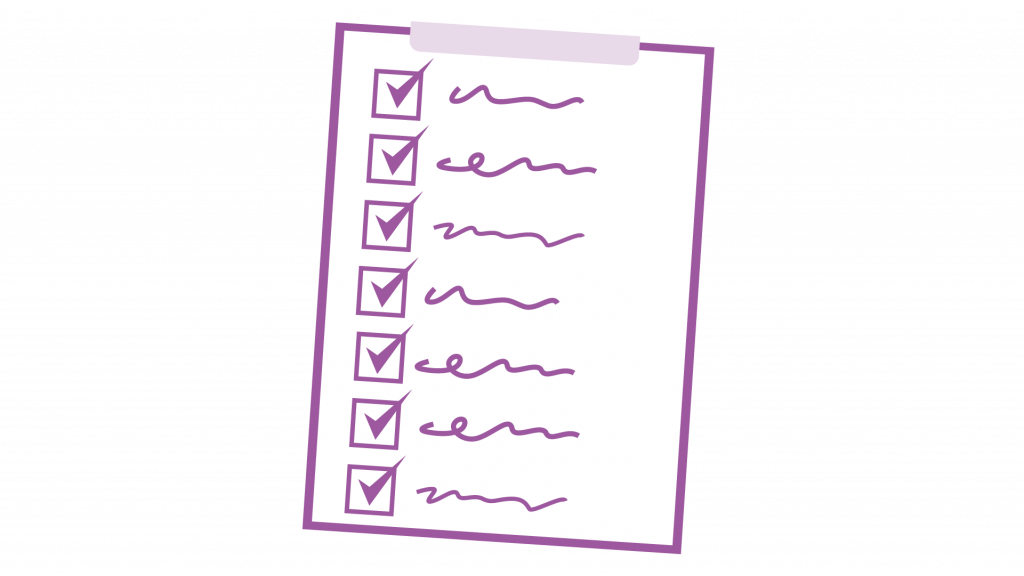
Define goals and requirements
Ask yourself why you want to implement the new software. What problems you have do you want to fix with the new software?
What goals do we want to achieve by implementing the software?
Examples might include:
- Automation
- Data transparency
- Higher data accuracy
- Timeliness of data
- Improved workflow
- Increased planning speed
- Reliable analyses
- Improved communication between departments
- Secure data exchange
- Increased protection of your data
What are our requirements for the new software?
Ask yourself the following questions:
- Which departments and people should work with the new software?
- What planning do we want to cover with the new software?
- What features should the new software have?
- What do we expect from the appearance of the dashboard?
- Which systems do we want to connect to the new software?
- Can the use cases be flexibly adapted?
- Can we import our existing data?
Perform a market analysis
Which software vendor will you choose? To answer this question, research which software solutions bring the features you want and which software solution will help you achieve your goals. In addition to reviewing the buying criteria, find out about the implementation process, duration and effort.
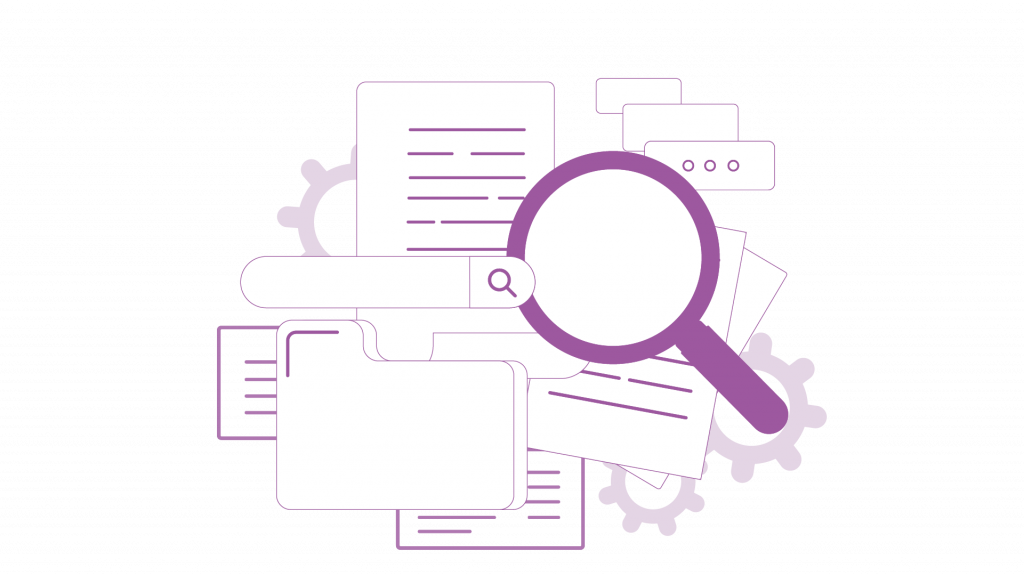
Identify the onboarding process
Ask the vendor how the onboarding process works:
- How will you and your employees be involved?
- What are the individual steps leading up to software implementation?
- To what extent will you work with the software vendor to ensure the new software meets your desired requirements?
- Will your software meeting be handled remotely or on-site?
Perhaps you will just exchange emails and documents. Or perhaps you will go through a series of joint meetings and visits. Also consider the costs that may be incurred to compensate for working meetings, consultations, and providing developers and consultants to your organization.
Do your employees first need training or advanced training to be able to work with the new controlling software? You should also clarify this question in advance and decide accordingly which software is suitable for your company.
Plan resources for software implementation
Unlike the introduction of a new messenger tool or a project management tool such as Asana, holistic planning software is developed to fit your company exactly. This requires sharing your current state, workflows, processes, goals and aspirations. Plan your resources carefully so you know how much time, staff and budget you have available for the software implementation.
To do this, you can answer the following questions:
- When should the software be deployed at the latest?
- Which departments will be affected by the implementation of the new software?
- How much time do you and the affected employees (including project management) need to spend each week to ensure successful software implementation?
- How much time can your company actually free up for onboarding?
- Are the affected and responsible employees on site during onboarding?
- How much budget do you have available on a one-time or monthly basis to ensure the use of the software including support?

Determine project management for the software implementation
Designate someone to coordinate and control the software implementation process. This person is the leader of the project. This means that he or she controls the process to successfully complete the software implementation and takes initiatives to evaluate the software implementation. In the best case, she also manages the contact with the software vendor. She answers questions, involves the affected employees, and schedules meetings and training sessions with the software provider’s departments, decision-makers, and developers, if necessary. If questions or problems arise, the project manager is the first point of contact. By assigning a dedicated project management professional, you can prevent information from being shared incorrectly or incompletely within the department and ensure that your software implementation is completed on time and successfully.
Communicate benefits and expectations
You and the software implementation project manager are responsible for getting all affected employees on board. That means it’s your job to communicate clearly and understandably why and with what fundamental goal the new software is being introduced. Why is this so important? There are always employees who reject new products and processes or simply don’t take them seriously. If you want your employees to plan only in the new software from now on, you should consider the software as part of a new corporate culture that will be the first priority from now on. Make your employees aware of the benefits and savings from the new software. This way, you can motivate them to support the process. Mention the possibility of a trial period and training sessions, if available, so that your employees know they will be guided through the process and that their opinions will count in the decision.

Test software extensively
Of course, you don’t want to buy a pig in a poke. Therefore, you should check that the new software will allow you to perform your desired planning and present the desired scenarios. Ask whether you and your employees can test the software beforehand. This way, you can ensure that the new planning software is suitable for your workflows and can help your departments efficiently.
Is the software self-explanatory? Clear? Efficient? Technically sound?
Create a schedule
Determine when you want to start using your new software and when your staff can conduct training. Include in your schedule all the steps that need to be taken. Meetings in which you will introduce the software and make reconciliations. Briefings and working meetings with the software vendor. Testing phase. Internal and external training sessions to introduce the software. Retro-meetings on the use of the software.
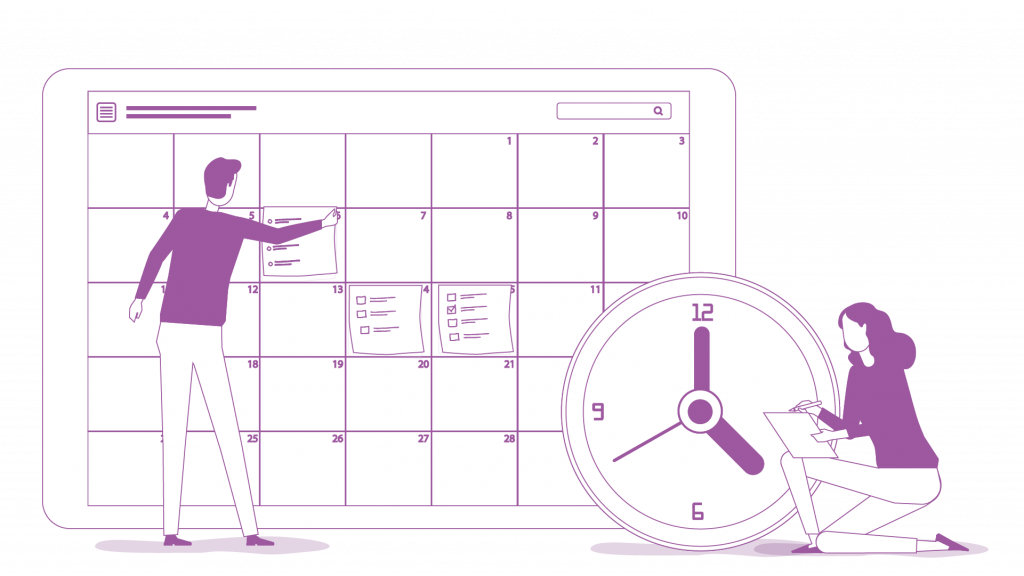
Go-Live
Now it gets exciting. Before you launch your new software, however, you should regulate the assignment of rights so that your employees only see the data that is really relevant to them. Make sure that all relevant employees have access and can use the new software without any problems.
Monitoring
Are you using your new software? However, you shouldn’t sit back just yet. First, find out if the software implementation has actually been successful and is producing the desired results. Monitor the use of the software and check at regular intervals whether the planning and processes are running smoothly.
What to look for:
- Seamless integration with existing systems
- User acceptance
- Technical functions
- Clarity
- Efficiency
Time to measure your previously set goals and present the results. Again, coordination by project management is essential.
Optimize software
Software vendors often offer develop a prototype that you can eventually customize to ensure the planning model ends up meeting your needs. Check with your vendor for options.
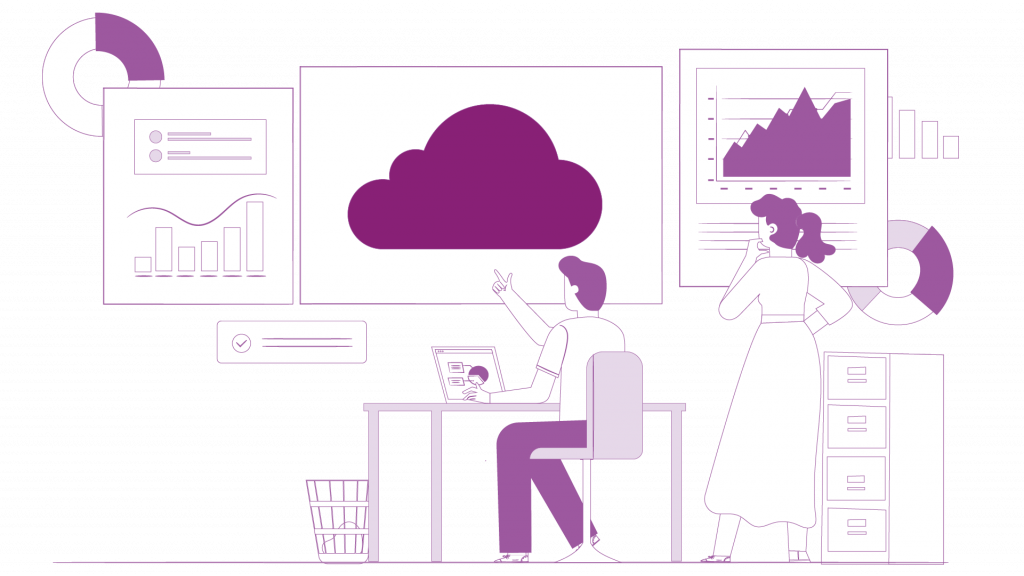
Conclusion
Proper preparation and planning can be critical if you plan to implement new software in your organization. With the help of our software implementation checklist, you can ensure that your new software is deployed on time, that integration goes smoothly, and that the desired results are achieved so that you and your employees can work happily and efficiently.


