Checklist: What you should look for when choosing controlling software
Are you thinking about software for your controlling? Automated data collection and collaboration are an absolute plus - for your employees, but also for your planning efficiency. Because software for controlling not only saves considerable time, but also provides deeper insights into your data development. And solid and transparent data ensures reliable future forecasts.
The question remains: Which software is suitable for your corporate planning and what should you look out for? We summarize the most important selection criteria for you and tell you how to find efficient software that is right for your company.
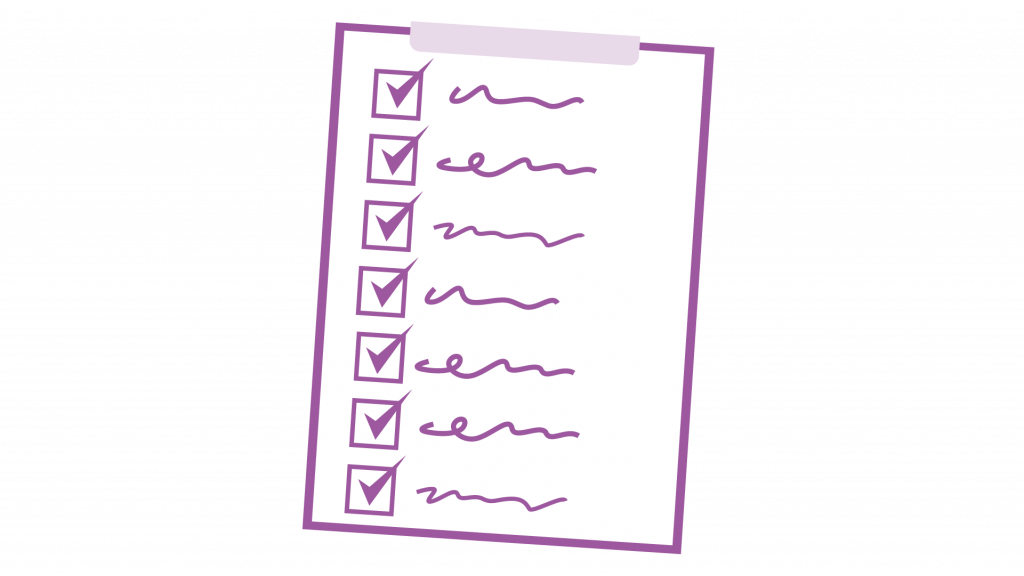
Onboarding already reveals a lot about the software
If it takes several months to develop your planning models and train you intensively before you can use the software, you can assume that changes to the planning model will not be possible later.
Knowing what the implementation of your software will look like will save you disappointment and allow you to adjust your planning in advance to the implementation process. When planning, don’t forget the costs associated with a complex and lengthy implementation. Meetings, training and internal consultants that you may have to provide also want to be paid for.
But now to the software itself. What makes software successful? And how do you know which software will best help you and fit your business?
These are the criteria you should consider if you want to exploit the full potential of the software for your controlling.
1. As little support as possible
It’s good if your software provider offers extensive support and catches you every time you have a problem, right? Yes. But in the best case you hardly need the support. If you have to constantly call technicians or even invest in your own IT department or an external consultancy to keep your controlling software running smoothly, your alarm bells should be ringing.
Consider in advance what internal effort you can make and whether your new software is suitable for everyday controlling.
The more dependent you are on the vendor or service provider, the less flexible you will be in your planning. And your planning process will hardly become more effective if you have to familiarize yourself with all the modules and tools to learn how to adjust logics and key figures in the planning model.
The best way to start is to schedule a meeting with the software vendor and have them show you an example of your planning in the software.
Imagine that you want to start using the new planning method right away tomorrow. What do you need to know in order to be able to plan independently? Ideally, you would conduct such a discussion together with your planning manager or head of controlling.

2. Self-service check: how easy is planning in controlling software really?
It only makes sense to plan in a software if your planners can also use it independently and intuitively. So, a modern and user-friendly planning software should guarantee self-service. That means:
Extended access rights
Make sure that your employees have access to all data sources they need. It should be possible to create graphs and charts independently and customize them at any time. Report creation is also a must-have. Imagine how much time you will lose if your controllers have to request authorization for every analysis and report. You’re not doing anyone any favors by doing so.
Ad hoc analyses
No matter what question arises in which department. A successful business thrives on performing ad-hoc analysis to uncover relationships and provide answers. What is more useful here than an agile software in which your controlling department can realize complex queries and compare key figures at any time. And it does so independently of developers, consultants and self-help videos.
User-friendly interface
Everyone involved, whether planner or manager, tech-savvy or not, should be able to find their way around the software. Only then can you collaborate across departments and use your data for a holistic business strategy. To do this, your controlling software needs clear and understandable dashboards that display the key figures needed for each department at a glance. Also, working in the planning model should not require more effort than planning in Excel. This way, your planners can get started right away, even without any knowledge.
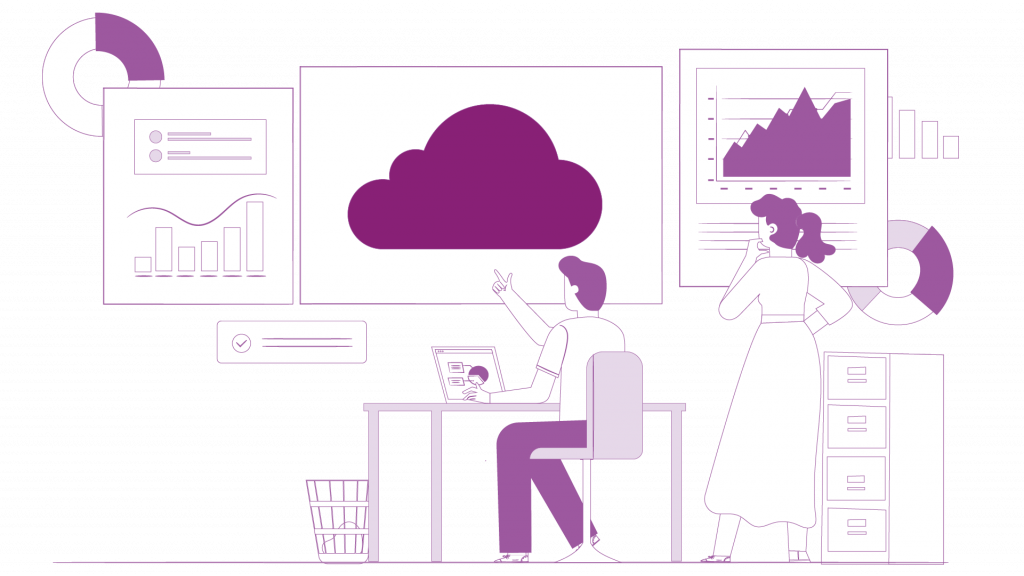
3. Automated data acquisition without exceptions
It is also possible to continue planning with Excel in the controlling software. But the big advantage with the cloud is: you can import your Excel planning data directly into the central planning model, where it is automatically merged.
Some software manufacturers also offer you a connection to ERP systems. This allows you to automatically transfer data from other internal sources, such as DATEV. A public interface also makes it possible to connect external sources. And you can do all this without an IT project.
Have your IT manager look at your software provider’s interface documentation in advance to check the integration of additional sources. QVANTUM shows you an example of such an interface documentation.
4. Control the assignment of rights in the software itself
Discuss the possibilities of assigning rights with the respective software operator.
Functional rights assignment includes the ability to deny selected users access to data modification or deletion, as well as report generation. With extended rights assignment, you can also define user roles and specify access rights individually depending on the role. You can also differentiate by data type and planning area. This is particularly useful if you want to grant different rights to your planners, management and departments.
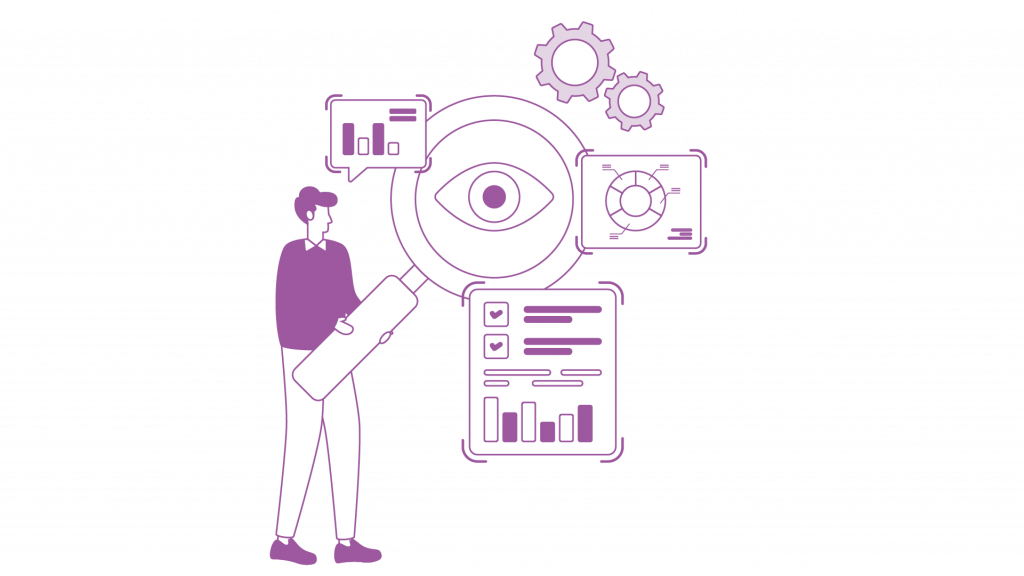
5. Compliance with data protection and data security
When thinking about cloud-based planning software in controlling, some companies are still unsure. Especially when it comes to the topic of data protection and security. And rightly so, because not every cloud protects your data reliably.
It is important that your data is stored separately from other customer data of your provider. It should be encrypted and protected by appropriate DSGVO-compliant technical and organizational measures, protocols and a secure login procedure.
Another crucial factor is the server location. You only have security and access control if your controlling cloud is hosted in Germany. German cloud hosters are subject to strict data protection regulations and have certifications that require basic security precautions.

6. Collaborate
With the right software, cross-company controlling no longer remains a vision. Prerequisites for this: The perfect software has a central planning model that is simply loaded into the cloud. In the cloud, your planners can enter their data directly. Without programming effort and email ping-pong. You can work with multiple people on the same planning model and have visibility into all plan data at all times.
Make sure that your software offers planner-only licenses, in which your planners are only allowed to enter plan data. This will save you money and allow you to collaborate effectively with your entire team.

7. Adapt planning flexibly
Planning changes from one day to the next. This is nothing new. That’s why it should be possible in your controlling software to adjust data fields and key figures and add user roles at will. And you should be able to do this without your entire planning becoming faulty or having to fiddle with formulas. The same goes for your dashboards and reports. Dashboards and planning models should never be rigid, but should always adapt to your individual needs.
8. Transparency in planning
In modern controlling software, all your company data is stored centrally in the cloud and is always up-to-date. Your dashboards are also kept up-to-date at all times via a connection to BI tools, so that you can present a real-time overview of your data in every meeting and perform reliable analyses.
So that you know at any time which data has already been collected and which is still missing, successful software solutions offer a cockpit. Here you can directly send automated messages to your planners and communicate deadlines with your planners. In addition, you receive notifications as soon as planning data has been entered in the corresponding planning model.
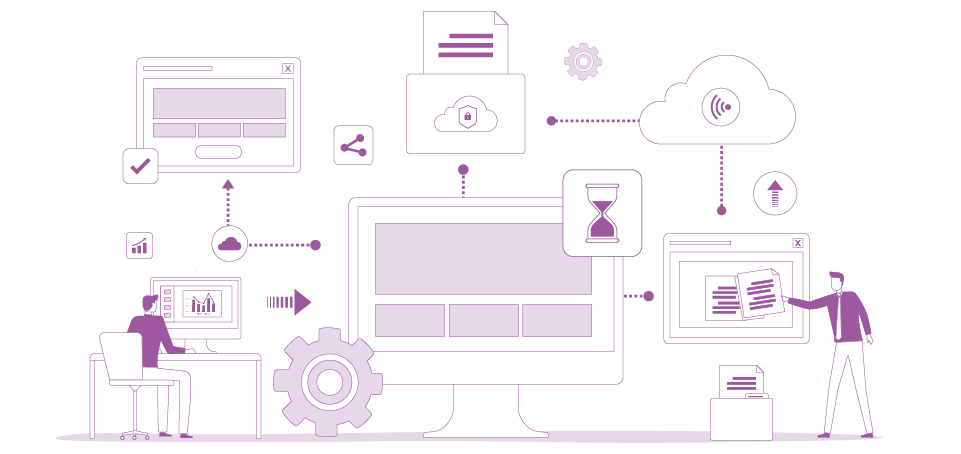
Conclusion:
When choosing your new controlling software, make sure it is suitable for everyday use. Your departments should be able to work independently and collaboratively in the software and record your company figures automatically and reliably in order to get answers quickly and reliably. Prerequisites include an intuitive user interface, extended access rights and the connection of internal and external sources to central planning models.
We have summarized for you which criteria you should pay attention to in detail before you decide on a software solution.


